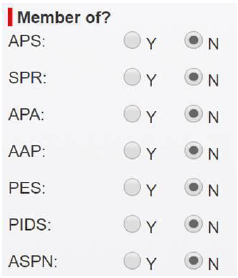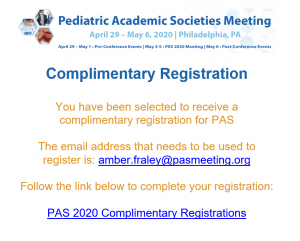Important Documents
Society Leads – Planning Terms & Definitions
PROGRAM
Scientific Sessions – Society Leads will receive their society block schedule in September. Once approved, all society scientific sessions that are not entered by society leadership, will need to be entered by the society lead into the PAS Program & Events Center (PPEC). Presidential Plenary’s are the most common sessions missed. The deadline for entry is October 2, 2019.
Ancillary Events – Society Leads will enter their societies’ business and committee meetings, special events, and pre-conference shoulder events into the PAS Program and Events Center (PPEC). The deadline for submission is October 2, 2019. The late ancillary event submission will open on November 1, 2019 and close on March 2, 2020. We understand you may not have all the details by October 2, 2019 but we encourage entering placeholders so that room placement can begin.
Program Publication Submissions – If you do not want your ancillary event published, please be sure to indicate this when submitting your event in the PAS Program and Events Center (PPEC). YOU WILL HAVE THE OPTION TO SELECT THIS INFORMATION IN THE “ONLINE GUIDE AND MOBILE APP” QUESTION.
Speaker Portal – The PAS Speaker Portal will be available in late March. A notification will be sent to all speakers (including those listed in Presidential Plenaries) from Freeman. Please be sure all details of your society sessions and speakers are complete and accurate by the third week of March. Let us know if there are special circumstance and we will plan to work around those for you.
HOTEL ROOM ASSIGNMENTS
Complimentary Society Leadership Suite Assignments/Concessions – VIP complimentary suite assignments are managed by the PAS staff with the help of society leads. In general:
- Each society partner/alliance receives 2 complementary suites.
- These suites vary in number year to year and are located at 2 – 3 of the major PAS hotels.
- PAS is given 6 – 8 complimentary 2-bedroom suites each year (usually assigned to Society President’s).
- PAS is given 6 – 8 complimentary 1-bedroom suites each year (usually assigned to Society Secretary Treasure’s).
- PAS is given 8-10 1-bedroom upgrades or concessions (usually assigned to PAS committee leaders, special guest speakers, or special society staff/leaders).
- Assignment proximity to convention center is rotated year to year to be fair to all society’s VIP’s or they are assigned based on the amount of sessions a given society has at a hotel.
Society leads will be asked to confirm the current years VIP Leadership President’s & Secretary Treasures by October 2, 2019. General guidelines include:
- PAS Staff assigns suites.
- PAS Staff sends communication to each VIP, before housing site opens in October, directing them not to book a hotel room as they are being given a complimentary suite or room.
- PAS office staff works with Spargo, Inc. (Samantha) to send confirmation numbers to each VIP from the JSpargo housing site.
Special Room Block’s assigned by PAS & charged to Society Master (AAP/APA) – This block will be assigned by PAS staff and managed by both the society leads and housing provider vendor JSpargo (Samantha). Society leads to provide initial list of board members, council members, society staff members, and special guests by due date indicated on timelines to JSpargo (Samantha). A special room block LINK will be provided in late October to each Society Lead. This LINK will come from JSpargo (Samantha) and will include instructions to enter your society attendees. It is the responsibility of the society lead to work directly with Samantha on how best to manage the block. Confirmation emails will need to be sent, and updates will need to be managed by directly working with Samantha. Updates and additions between April 3, 2020 – Onsite meeting start date will be made directly to JSpargo (Samantha) by the Society Lead. All reservations are charged to the societies master account.
Special Room Assignments Managed by PAS (APS/ASPN/PIDS/SPR) – Assigned by PAS staff and managed by both PAS staff and housing provider vendor JSpargo (Samantha). Society lead to provide initial list of board members, council members, society staff members, and special guests by due date indicated on timelines. A special room block form will be sent to each society lead to fill out and returned to Jaclyn Huff, JSpargo (Samantha) will then enter the initial list of reservations. Updates, or additions between April 3, 2020 and April 10, 2020 will be due to the Jaclyn Huff by April 10, 2020. All reservations will be billed to the PAS Master.
PAS Staff Hotel Assignments (50 % Discounted Rate Block) – PAS special rate staff rooms will be assigned to all PAS Partner and Alliance Society Leads (as requested), PAS Partner/Alliance Leadership identified on the PAS VIP Housing requests, PAS Central Office Staff, Official PAS assigned Society Staff working the PAS Meeting onsite, and PAS contracted vendors. If special rate rooms remain, they will be divided by partner and alliance leadership or staff so that discount room rates apply to the reservation.
NOTE: PAS Society Staff Hotel Assignments – AAP/APA Blocks – Society staff that are not officially working as PAS assigned staff members will be included on the “AAP or APA Special Room Block Form” and charged to the societies master account. When possible, any remaining discount room rates in the assigned hotel will be applied to society staff rooms.
PAS Society Staff Hotel Assignments – PAS Master – Society staff that are officially working as PAS assigned staff members will be included on the “PAS Special Room Block Form” and charged to the PAS master account. When possible, any remaining discount room rates in the assigned hotel will be applied to society staff rooms.
SESSION SPACE ASSIGNMENTS
Assignment of Space – The PAS Staff Office is responsible for assigning both ancillary events and scientific meeting rooms at all convention center and city contracted hotels beginning the Wednesday before meeting through the Wednesday after meeting. PAS begins assigning space after the first submission call closes. The PAS Staff will work with each society lead to review placement and special need.
ONSITE LOGISTICS
Signage – Scientific Sessions All Scientific Sessions scheduled, Wed. April 29 – Wed. May 6, 2020 in all PAS contracted venues will be part of the PAS Branded Signage Program managed by the PAS Staff Office and Tradeshow Logic. All final content is approved by the PAS Staff Office. A society signage request form and 2018 signage list per society will be distributed in February and is due to the PAS Staff Office in March NOTE: Co-Branded podium signage for Society Exclusive Plenary and Awards sessions are printed only at the request of the society leads and will be in the PAS Staff office for each society to place during their Plenary Session. Societies may bring and use their non-PAS branded logos on the podium in the session room and outside of the session room during the session. PAS promotes all partner plenaries on meter boards throughout the PAS Meeting.
Signage – Ancillary Events – All Non-Scientific signage scheduled, Wed. April 29 – Wed. May 6, 2020 in all PAS contracted venues outside of hotel electronic signage is based on allocated contract signage remaining once all scientific sessions are complete. All prior society signage requests will be approved. A society signage request form and 2020 signage list per society will be distributed in February and is due to the PAS Staff Office in March. New events with signage requests will be accommodated if budget allows and the PAS Staff Office will notify you if the budget reaches its max prior to sending final signage orders to print. One option could be the society chooses to pay for the additional signage and move it to print. All society signage will be in the assigned hotel staff room prior to session set up. REMINDER: Society supplied signage is allowed in front of the session room will the session is taking place and must meet all CME regulatory guidelines.
REGISTRATION / BADGE
All complimentary registrations your society has will be entered using the Complimentary Registration Portal and process below.
PORTAL IS USED FOR:
PAS/Society Guests. Guests are identified as:
- Society designated VIP
- Awardees
- Current Partner/Alliance Officers
- Partner/Alliance Board Members
Please Note: Dedicated billing codes will be applied to your society and any complimentary registrations allocated to alliances and partners will be adjusted in the system and credited after meeting.
Guests will be self-entered by each society lead, or their designated staff, as they receive them and charged back to the society after meeting.
PORTAL IS NOT USED FOR:
STAFF – You will turn in your staff to Jaclyn.Huff@pasmeeting.org, listing their first name, last name, and email. PAS will enter them for you.
PAS/Society Special Guests. Special Guests are identified as:
-
- VIP family or spouses
- Someone speaking at or planning to only attend one session should register for PAS.
- Approved meeting observer
- Special Guest will be sent to Amber.Fraley@pasmeeting.org for approval by PAS Meeting Director. Listing their first name, last name and email. PAS will enter them once approved.
Exhibitors/Faculty – Exhibitors use the exhibitor portal for registering as an exhibitor. Faculty, unless otherwise approved, should register for the PAS Meeting as an attendee.
STEP BY STEP INSTRUCTIONS:
1. Access Central Office Management.
2. Enter your email and password.
3. This will prompt a code to be sent to your cellular device.
4. Scroll over Society Management and select PAS
5. Scroll over Select Year and select PAS 2020 (Philadelphia)
6. Select Complimentary Registrations.
7. Enter the email address for the attendee receiving the complimentary registration.
8. Enter their first name and last name in the corresponding fields.
9. Select all Societies they are a member of.
10. Select the corresponding Comp Code from the drop-down box.
11. Enter Comp Notes with an explanation of the attendee (EX. Awardee)
12. Select G-PAS GUESTS/VIP/AWARDEE in the Fee Type drop down.
13. Select Hit Record to send an automatic registration email to the attendee. They will receive the email from mail-sender@central-office.info. Below is the email they receive which walks them through registration. At the end they will see a page that informs them their registration is complimentary.
All attendees will be instructed to print their badge at a scan and go kiosk using the QR Code emailed or by entering their email address.